{0:2C} Currency
{0:#,##0}
Quick Form Controls
Enter the Format string in the Databinding property.
Use following table to determine format string:
| Character | Description | Examples | Output |
|---|---|---|---|
| C or c | Currency | Console.Write("{0:C}", 2.5);
Console.Write("{0:C}", -2.5);
| $2.50
($2.50)
|
| D or d | Decimal | Console.Write("{0:D5}", 25); | 00025 |
| E or e | Scientific | Console.Write("{0:E}", 250000); | 2.500000E+005 |
| F or f | Fixed-point | Console.Write("{0:F2}", 25);
Console.Write("{0:F0}", 25);
| 25.00
25
|
| G or g | General | Console.Write("{0:G}", 2.5); | 2.5 |
| N or n | Number | Console.Write("{0:N}", 2500000); | 2,500,000.00 |
| X or x | Hexadecimal | Console.Write("{0:X}", 250);
Console.Write("{0:X}", 0xffff);
| FA
FFFF
|
In Mainview Group Builder view:
Use format strings as listed in LAN Architect help
[%] [type]
If necessary, you can also include an argument index specifier, a left justification indicator, a width specifier, and a precision specifier:
[%] [index:] [-] [width] [.precision] [type]
Example Format String for Numeric (float) value:
$%0.2f
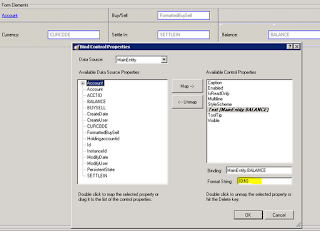
No comments:
Post a Comment